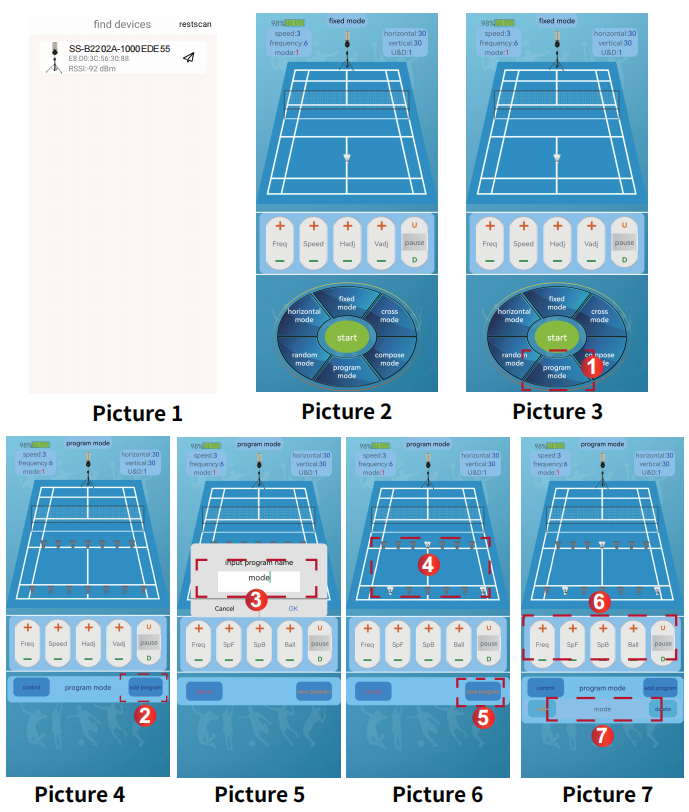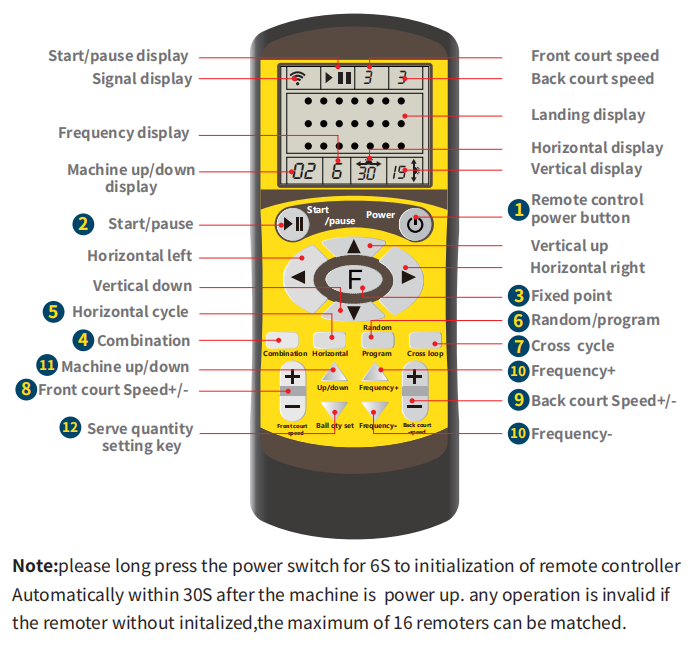Siboasi badminton feeding machine B2202A
Model B2202A siboasi badminton shuttlecock feeding machine is the new model with the most competitive cost among siboasi badminton machines currently . It is with both App control and remote control, also has self-programming function, originally no battery for this model, but if client want to add the battery for this model , it is ok . See more about it below .
- 1. Model : Siboasi B2202A badminton shooting machine
- 2. Electric Power : 110V-240V
- 3. Plug : would meet for different country to use
- 4. Battery : no battery originally, but could add if clients want;
- 5. Control : Mobile App control and Remote control for this new model ;
- 6.Self Programming function: could set 14 droping points;
- 7. Two kinds of cross line drills;
- 8. Two -line drills and three-line drills;
- 9. Could play square drills –Very useful function;
- 10.Net ball drills, flat ball drills;
- 11. High clear drills, smash drills;
- 12. Black color ;
- 13. With moving wheels ;
- 14. Ball capacity : 180 shuttles;
- 15. Machine size : 105*105*305 cm
- 16.Power : 360 W
- 17.Net weight : 30 KGS;
About the App control :
1.Point “add program”enter the self-defifined programming name,and then click shuttle image
About the Remote control :
3. Fix mode button:
(1)Press “F” button to enter into fifixed point mode ,1 default point
(3)Long press the F buttonof the remote control for 8 seconds,and the default parameters of the remote control will be restored to the factory setting
4.Combination mode button ;
5.Horizontal cycle button;
6.Random / program button;
7.Cross cycle button;
8.Front court speed+/- button;
9.Back court speed+/- button: 1-5 grade adjustable
11.Machine up/down button:Adjust the height of the head.
- Fuma industry area, Chigang, Humen town, Dongguan City, China
- +86 136 6298 7261
- +86 769 8518 1075
- sukie@siboasi.com.cn
- General Manager